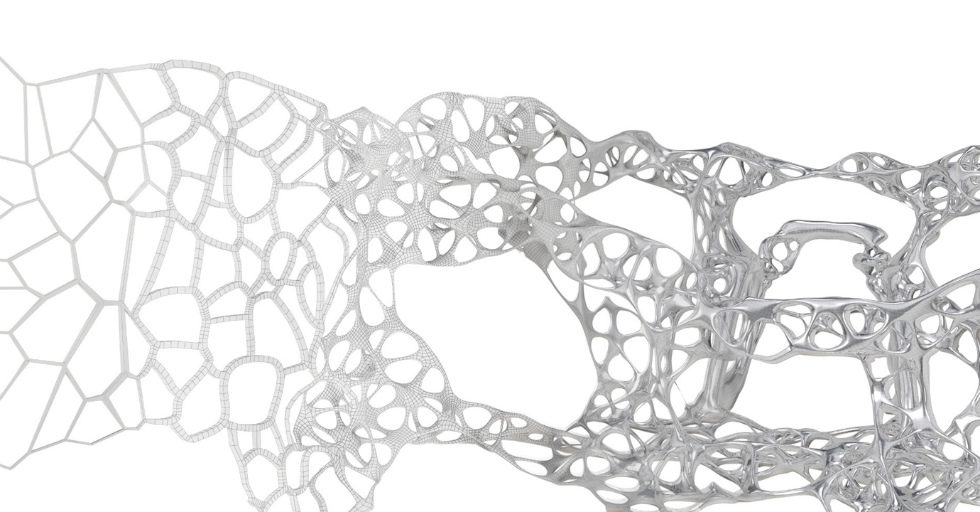Generative design is a process of design exploration. It uses computer software to find the best possible solution for a given project.
Generative design uses software to help designers find the right solution for their clients. It is a multi-stage process for finding designs that satisfy all the data and parameters provided.
Once fed the data, the software then quickly goes through all options and possibilities. It’s capable of learning from the current iteration and applies whatever learned to the next.
The main benefits of generative design include speed and adjustability. And it can also cover a broad range of options.
Generative design saves time and comes up with unique designs that most designers wouldn’t have considered otherwise. These are designs that you can come up with if you send a computer on a fool’s errand to find all possible options.
That’s a good thing, as more and more designers are using or looking into generative design.
Fascinated? You’ll want to know about the stages first.
The Stages
As said, the generative design process involves several key stages. Roughly, they are as follows:
1. Defining the problem
2. Gathering data
3. Setting evaluation criteria
4. Generating the model
5. Evaluating the results
6. Evolving the design
7. Selection and refinement
As you can see, some of the steps require human input. This goes through many iterations before you can arrive at the final design. Here’s more on each stage of the process:
Defining the Problem
The first step in generative design is to define the problem. That means the designer and their client need to decide on what they’re building. They should set the basic design parameters and conditions, as well as what to exclude.
Besides that, they also have to decide on what makes a suitable design. And that’s in addition to what aspects they want to minimise or maximise.
The central role of this phase is to help you understand and define the project. In the process of breaking the project into smaller and simpler components, you’d want to ask questions and find answers for them.
Gathering Data
With the definition phase done, it’s time to start gathering data. This stage focuses on project requirements and constraints. They can vary greatly, depending on the building type and location.
For example, in the design of an exhibition hall, you’d have to know the space’s properties. These include boundaries and the locations of restrooms, entrances, and exits. Also, the desired column positions and the overall size and shape are potential input parameters.
Next on the list are design limitations. Part of these may be client requests and others pursuant to pre-existing boundaries.
This phase further defines the project and supplies the necessary details for the starting iterations.
Setting Evaluation Criteria
In the third phase, the designer would determine the project goals or evaluation criteria with the client. And the client would have to define what they want from the design and formulate goals and criteria for evaluating the project.
It’s vital to define the criteria as precisely as possible. This might make the design and solution more complex. But modern computers can handle that, and GD software returns better and more relevant results with more input parameters.
With poorly defined goals, GD software packages may not be able to offer any workable solutions. The results are likely random and potentially useless. And this would only serve to delay the project.
Generating the Model
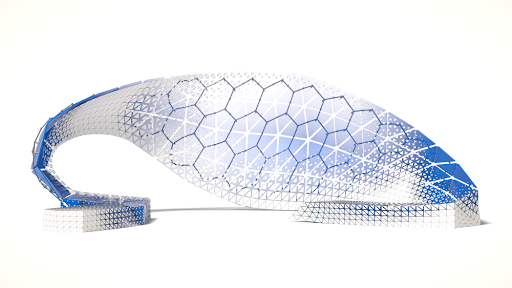
After defining the project goals and evaluation criteria, it’s time to generate the model. It’d be good to write down all the design steps because that’s going to make the model generation a lot easier.
To get the GD software to work, you have to input the design constraints and other important aspects of the project. The size, quantity, and cost, for example.
Finally, the designer should consider the relationships between the design elements. Furthermore, there’s also the design’s relationship with the environment to consider. If there are any relative constraints, now is the time to enter them.
After that, you can execute the software to come up with a range of design alternatives.
Evaluating the Results
In this step, the software uses the established metrics to score and rank all the design alternatives it came up with. It then selects the highest-ranking solutions in each category and uses them as the basis for the next set. That’s how it learns and improves on the overall quality of each set.
The quality of the results directly depends on the criteria set in previous steps. So if the GD software received poorly defined metrics, the overall quality of designs will be off. Due to that, this evaluation phase will likely not identify much improvement. And you probably won’t get the best possible design.
Evolving the Design
In the sixth phase of generative design, the software picks the best design alternatives and bases new designs on them.
The role of this phase is to cut out non-optimal solutions and find the best ones in each category. You might need to refine the search metrics in this phase to increase the chances of getting the best final result.
Typically, a GD process has several generations of designs called iterations. Some projects might need as many as 100 or even more iterations. And it’s not unusual to have tens or hundreds of designs per iteration.
Selection and Refinement
The final phase of the generative design process is selection and refinement. This is where you explore the best design alternatives that the software has come up with. Then, you’d select a narrow range of designs, preferably those that perform well in all categories.
The refinement part focuses on a small number of hand-picked designs. The designer manually improves them to meet all the criteria before selecting the best solution with the client’s input or consent.
Embracing the Change
Generative design is a novel solution. It relies on the power of computing and artificial intelligence to deliver suitable designs. The process has seven key steps and is faster than the standard procedures used today.
If you want to see generative design in action, Archistar might be the right option for you. The GD-enabled platform covers everything related to property development, from assessment to building design.
Ready to find out what Archistar can do for you? Get started for free: [https://www.archistar.ai/]